Frustrated by delays and poor communication with field crews?

Revolutionize your project documentation with DFR! Say goodbye to paperwork and manual data entry. DFR automates data collection, delivers precise reports, and enhances collaboration, transforming the way you manage your projects. DFR simplifies project management by automating data collection, delivering accurate reports, and enhancing team collaboration. It transforms how projects are handled, ensuring efficiency and precision in every step.
Access real-time updates from the field to know precisely what is happening on-site at any given moment, ensuring timely decision-making and issue resolution.
With geotagged photo documentation Project Managers can visually confirm that expected work is indeed taking place, providing a reliable means of quality control and accountability.
The software automates the process of generating daily documentation, saving time and ensuring that all crucial project activities are accurately recorded and documented.
By aggregating data over time, a comprehensive project chronology and archive of work activities is created for a detailed historical record for future reference and compliance purposes.
Automate data entry with real-time updates and photos to reduce errors and save time.
Access instant project updates through an intuitive dashboard for better decision-making.
Enhance collaboration with seamless team communication and built-in tracking.
Streamline projects with customizable settings and geotagging for better organization.
With DFR, you can optimize every aspect of your project documentation process:
Set up your account quickly! Our pricing fits small firms to global enterprises.
Add team members for seamless collaboration, with traceability of all contributions.
Organize projects easily by creating customers and linking them to specific projects.
Customize project settings and activities to manage data the way you want.
Get automated, accurate weather data from your chosen weather station.
Track progress with geotagged worklogs and detailed workforce insights.
Capture data efficiently with user-friendly, intuitive interfaces.
Add unlimited free guest users to view project updates without altering your data.
Monitor recent project updates with our dashboard for real-time work progress.
DFR is ideal for firms of any size, offering flexibility, ease of use, and accuracy to boost productivity.
Quickly find the data you need with built-in filters to search by project, date, uploader, captions, or tags.
Need to present project updates to stakeholders? Effortlessly generate polished, professional PDF reports in just a few clicks.
Switch seamlessly between data input mode and view mode to update projects or generate reports with ease.
Don’t miss out on the opportunity to revolutionize your project management. Join the ranks of satisfied customers who have already transformed their businesses with DFR. Get started with a free trial or contact us for a personalized demo today!
Upgrade your project documentation game with Daily Field Report (DFR) – because every detail matters!
Daily Field Report (DFR) simplifies project documentation across industries with automated data collection, real-time reporting, and enhanced collaboration, driving efficiency and accuracy for field operations.
Find answers to common questions about Daily Field Report (DFR). Learn how DFR simplifies project documentation, automates data collection, and improves efficiency across various industries. Get the details you need to understand how DFR can transform your project management process.
Simply create an account and you’ll be guided through the setup process.
Yes, you can add users to your account, allowing seamless collaboration and data contribution. You can also add unlimited guest users with view only access.
You can create customer organizations and associate them with specific projects for easy management.
Absolutely, you have full control to customize project activities and settings to suit your specific needs. Just update the default values in the Project Settings tab.
Yes, DFR automates weather data collection and reporting, keeping you informed in real-time. DFR also has a weather archive allowing you to easily view past weather information in calendar format.
Yes, our geotagged worklogs with customized work classifications ensure precise tracking. GPS coordinates are only captured at the ‘login’ and ‘logout’ instance allowing confirmation that the employee is at the expected location, while at the same time maximizing worker privacy.
In addition, all location-enabled photos preserve the GPS coordinates allowing for direct mapping of where each image was taken.
The software is designed for effortless data capture, reducing errors and saving time. Projects have a “tile-based” data input view as well as project report “preview” mode allowing for flexibility in both contributing data as well as viewing the project data.
Certainly, you can add an unlimited number of guest users with view-only access to share project updates. There is no fee associated with guest users, but they are unable to contribute any data to projects.
Certainly, you can add an unlimited number of guest users with view-only access to share project updates. There is no fee associated with guest users, but they are unable to contribute any data to projects.
You can export professional PDF reports with just a few clicks, making it easy to generate formal reports to share with stakeholders.
Each user gets 200GB of storage, ensuring your project data is secure and accessible. Additional storage can be purchased. All data is securely backed up with cloud storage.
Yes, our software is ideal for the smallest of small businesses as well as large organizations all across the world. Our advanced systems continuously monitor system health to ensure maximum performance across the globe.
Yes, we offer a free 30-day trial so you can experience the benefits of our software firsthand before making a commitment.3
Absolutely! We have export capabilities for your projects so you can download and share all your project data with a few clicks. You are always in control of your data!
We promote real-time data connectivity at every opportunity. For remote sites without pre-existing internet access we recommend an internet service like Starlink to preserve data connectivity. We do not currently have an ‘offline’ version of the software.
Thanks to the technological advances offered by services like Google Translate available for Google Chrome (instructions here), our software can be translated into hundreds of different languages. While not 100% perfect translations, the automated translations are generally more than sufficient to get your crew up and running in just about any language. See the list of supported languages from Google Translate here: https://translate.google.com/.